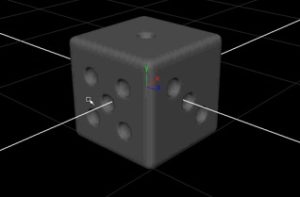This video tutorial demonstrates a simple yet powerful technique for applying a double lighting effect in Photoshop. An exercise to illuminate our photos with special and captivating effects.
Related Posts
Modeling a Simple Soap Bottle in Cinema 4D
In this video tutorial we will see how to model a soap bottle in Cinema 4D. A simple lesson for an object that we can find in every person’s home.…
Model and Render a Flashlight from Scratch in Maya
This beginner video tutorial shows how to model a flashlight in Maya 2016. It is a comprehensive exercise that also shows you how to apply materials and render the object.
Create a Dice with Autodesk Maya in 2 Minutes
In this video tutorial we will see how creating a gaming dice with Maya is quite simple and can be done in less than two minutes. A nice exercise for…
Create Vector Smoke in Adobe Illustrator
In this very short video tutorial we will see how to create very stylized vector smoke using Adobe Illustrator brushes. A quick and easy technique for a really easy lesson.
Create a Realistic Wooden 3D Text Image
In the tutorial we will follow we are going to take a couple of 2D textures, as well as some Adobe Photoshop techniques to create a realistic 3D text image.
Create a Metal Coin in Photoshop – Tutorial
Scopri come creare una moneta metallica in Photoshop utilizzando alcuni fondamentali stili di livello . Per l’immagine centrale della moneta verranno usati i filtri effetto rilievo che consentono di aggiungere…