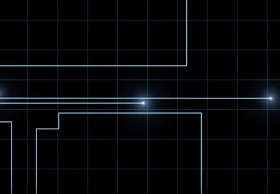Inspired by the title sequence of the Disney film Tron Legacy, this cool video tutorial shows you how to create the animated lines of light seen in the famous film using After Effects.
Related Posts
Draw a Vector Golden Ribbon in Adobe Illustrator
This video tutorial shows how to draw a vector gold ribbon in Illustrator. A very useful element in this Christmas period. An exercise suitable for intermediate users with good knowledge…
Create Ruined Letter in Maxon Cinema 4D
In this beautiful tutorial we will see a lesson showing how to create the ‘ruins’ of a letter made of concrete using Maxon Cinema 4D. An object then placed on…
Modeling a Cartoon Character Fish in Blender
In this video tutorial we will see how to model a cartoon style fish in Blender. It is a very cute character that we can use to create beautiful animations.…
Using Trapcode 3D Stroke in After Effects – Tutorial
Un altro incredibile video-tutorial che vi mostrerà come creare questa bellissima animazione di luci di un logo utilizzando vari strumenti di Trapcode Suite. Vi mostrerà come usare Trapcode Keys audio…
Formation Tutorial in Cinema 4D and After Effects
This step-by-step video tutorial covers the process of creating a sphere that is composited into a “Formation” animation in Cinema 4D and then graced into a composite in After Effects.
Special Technique for Skin Retouching in Photoshop
In this video tutorial we will see a lesson showing how to use Adobe Photoshop to treat skin imperfections with a medium level retouch, a special technique to make our…