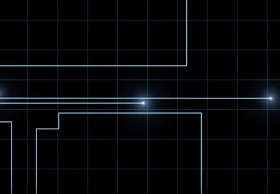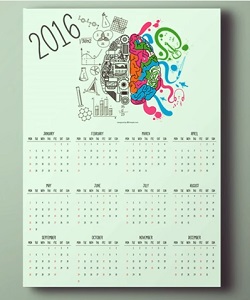Inspired by the title sequence of the Disney film Tron Legacy, this cool video tutorial shows you how to create the animated lines of light seen in the famous film using After Effects.
Related Posts
Recreating House of Cards Intro in After Effects
In this interesting video tutorial we will see a lesson that will teach us how to recreate the opening theme of the famous TV series in the hugely successful ‘House…
Create a Calendar 2016 in Adobe Illustrator
This video tutorial shows you how to create a beautiful single page calendar, for the new year (2016) upon us, in Illustrator. A very topical topic given that in a…
Create Basketball Animation with Cloth in Blender
In this video tutorial we will see how to make a realistic animation of a basketball entering the hoop with Blender. We will use the Cloth modifier to simulate the…
Face Beauty Retouching in Adobe Photoshop
In this video tutorial we will see how to ‘clean’ the face in Adobe Photoshop 2023. We will remove every imperfection from a model’s face, giving it beauty and splendour.…
Create Environment Maps using SkyBox in After Effects
This video tutorial shows us how to create an environment with 3D objects within Adobe After Effects. An exercise we will do with using the Skybox plugin from Mettle.
Modeling a War Horn Game Assets in Maya 3D
This video tutorial shows you how to model a 3D war horn for use as game assets with Maya. A lesson that can be easily translated to other 3D graphics…