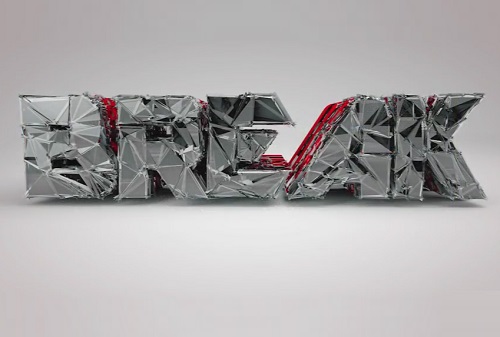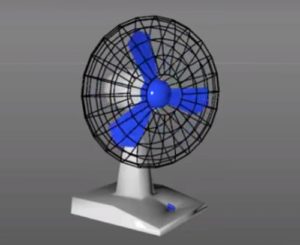In this video tutorial we will see how to create an animation with 3D text that is shattered using PolyFx in Maxon Cinema 4D. A spectacular, simple and very detailed effect, also suitable for users of the first experiences with Cinema 4D.
Related Posts
Rigging BB-8 from Star Wars in Cinema 4D
This video tutorial shows you how to rig the BB-8 droid character correctly. The character who appears in the latest Star Wars film. We will use Cinema 4D. After the…
Model Frying Pan using Splines in Cinema 4D
In this interesting tutorial video we will see a different method to model a 3d frying pan using the Maxine Cinema 4D splines. In particular we will derive the body…
PolyFX Text Explosion in Cinema 4D – Tutorial
This video tutorial shows us an easy way to create a text explosion with PolyFX within Cinema 4D. You need to make sure that the flex is on the PolyFX…
Create Assassin’s Creed 3 Title Cinema 4D – Tutorial
This video tutorial shows how to recreate the titles of the famous Assassin Creed III video game in Cinema 4D. Once the 3d animation is obtained, everything will be ‘assembled’…
Modelling Papasan Chair Cushion in Cinema 4D
In this video-tutorial we will see how to model this Papasan model chair with cushion in Cinema 4D. A beautiful piece of furniture from the 70s but always useful to…
Modeling and Animate a Fun in Cinema 4D
In this interesting video tutorial we will see how to model and animate a fan in Maxon Cinema 4D. A complete and easy to follow exercise even for non-polygonal modeling…