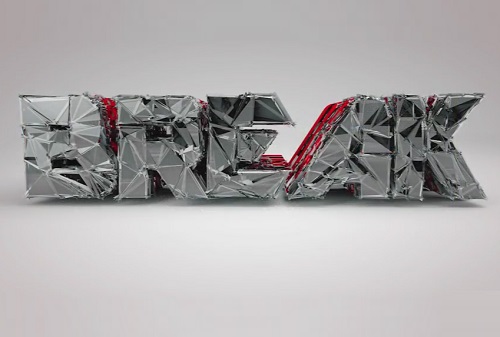In this video tutorial we will see how to create an animation with 3D text that is shattered using PolyFx in Maxon Cinema 4D. A spectacular, simple and very detailed effect, also suitable for users of the first experiences with Cinema 4D.
Related Posts
Model a Bike in Cinema 4D – Tutorial
This video tutorial covers all the steps of NURBS Cinema 4D modeling. It includes shortcuts to quickly build the basic structure of a bicycle in about 30 minutes.
Create Cycle Animation in Cinema 4D without plugin
With this video tutorial we will create an interesting loop animation in Cinema 4D. No plug-in required. A simple lesson to understand some functions of the program. An easy exercise…
Modelling an Exhibition Stand in Cinema 4D
In this interesting video tutorial we will see the process of modeling, processing and rendering a 3D exhibitor stand from scratch using the Maxon Cinema 4D polygonal modeling program. A…
Create a Graffiti Style Logo in Cinema 4D
In this video tutorial we will see a lesson that will teach us how you can easily and quickly create an attractive graffiti style logo using a 3d polygonal modeling…
Image inside text effect in Photoshop
In the Adobe Photoshop tutorial that we will visit, a text is combined with an image in order to render our image as if it were made up of text…
Ping Pong Paddle Render In Cinema 4D
This video tutorial shows us how to set up, light and render this ping pong scene in Cinema 4D. First, they will modify the models to try and make them…