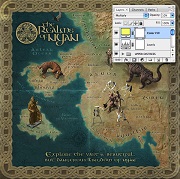What we’re going to see is a tutorial in which we will learn some of the most beautiful new features introduced in Trapcode Particular v2.0, a fantastic Adobe After Effects plugin. The inspiration for this tutorial is the appearance from the Company’s logo in a digital ‘cloud’ of characters. A beautiful and widely used effect.
Related Posts
Create Custom Patterns in Photoshop – Tutorial
Nell’esercizio che andremo a seguire viene mostrato come creare pattern in Photoshop. Un tutorial per creare un motivo come una elegante carta da parati, molto utile per composizioni grafiche. Link…
Create a Splatter Paint Effect in Photoshop
Nel tutorial che andremo a vedere viene mostrato come modificare un ritratto fotografico per creare un effetto vernice splatter con goccia in Photoshop. L’esercizio coprirà molte tecniche tra cui pittura…
Creating Low-Poly Mountains in Cinema 4D – Tutorial
This video tutorial shows you how to create a low poly scene with mountains, a road and trees in Cinema 4D. This lesson will introduce techniques for placing grooves on…
Create a Realistic Shield and Sword in Illustrator
The tutorial we’re going to follow is a clear demonstration that vector graphics are not synonymous with an intrinsically flat thing. You can bring more life and add realism to…
Create a Fantasy Game Map in Photoshop – Tutorial
Avere la capacità di produrre una mappa per videogames di fantasia è una grande aggiunta al bagaglio di eventuali Illustratori. Le mappe Fantasy sono ampiamente utilizzati in giochi di ruolo,…
Flat Design Animation in Cinema 4D and After Effects
This video tutorial shows how to integrate 2D animations with 3D animations using Cinema 4D and After Effects. The lesson uses some After Effects scripting and Cinema 4D modeling.