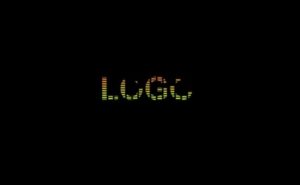This video tutorial shows how to add reflection to text or any other object in After Effects. A way to make animations in AE more realistic and 3d. An exercise for intermediate users with good knowledge of the program.
Related Posts
Modeling a Fire Hydrant in Autodesk Maya
This video tutorial shows how to model a fire hydrant with Maya software. A complete lesson for an object very present in 3D urban settings.
Rigging Car Wheels Using Mel Expression in Maya
This video tutorial shows how to rig the wheels of a beautiful 3D Lamborghini in Maya. A lesson that will allow you to have total control of the wheels and…
Create a Sliced Orange Peel Style Sphere in Cinema 4D
This quick and easy video tutorial will guide us through the process of creating an abstract sphere with a ‘peeled’ style like an orange peel within Cinema 4D.
Create Half Tone Pattern on Image in Photoshop
This short video tutorial shows how to apply a halftone pattern on top of an image in Photoshop. We will use the filter effects in a few very simple steps.
Create Equalizer Animation in After Effects
In this interesting video tutorial we will see how to realize the animation of an audio equalizer to animate a text / logo using the video editing program Adobe After…
Model and Animate Paper in Maya 2016
Have you ever had the need that you needed to model and animate a piece of paper in 3D? How to make it look realistic just resting on a table?…