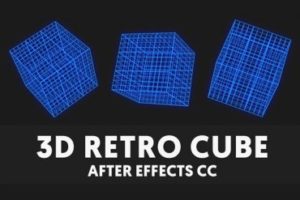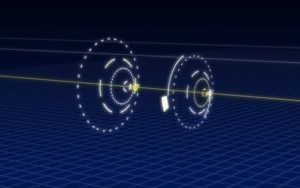In this interesting video tutorial we will see how to animate a simple shape like a rectangle with a rolling on the ground using Adobe After Effects. An effective way to create and control the movements of these forms and get a nice intro.
Related Posts
Add Sketchy Line Drawings on your Photo with After Effects
This video tutorial shows you how to add sketchy drawings to a footage or stock photo in After Effects. A technique widely used in television advertising.
Create Wire Retro Cube Effect in After Effects
This video tutorial shows his technique for creating an animation of a cube formed by 3D grids, a retro graphic style, widely used in the past, with a glow effect…
Create Futuristic Logo Reveal Intro in After Effects
In this nice video tutorial we will see a lesson that will teach us how to create the animation of an impressive futuristic logo that is revealed in a very…
Create a Simple SciFi Intro/Outro in After Effects
In this nice video tutorial we will see how to create a beautiful animation, to be used as the initial and final title of our videos, using the video editing…
Create Amazing HUD Circles in After Effects
In this interesting video tutorial we will see how to make hyper-technological circles of a HUD viewer, such as those seen in movies with Iron Man, using the Adobe After…
Create Vector Gold Effect in CorelDRAW
In this video tutorial we will take a look at a lesson that shows how to simulate a gold effect on a vector logo using the CorelDRAW X8 graphics program.…