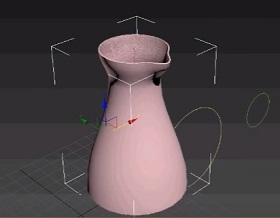In this video tutorial we will see how to animate the camera along a line in 3ds Max. An exercise that sets us to create a spline and as a very precise path even inside complex objects such as pipes and corridors.
Related Posts
Draw a Simple Light Bulb Vector in CorelDRAW
In this interesting video tutorial we will see how to draw a light bulb in vector format using the CorelDRAW graphics program. A simple exercise to create an ‘object’ that…
Create an Invisible Camouflage Effect in Photoshop
In this video tutorial we will see how to create a fantastic Camouflage effect in Photoshop. We will use it to hide a character and integrate it in different environments…
Make a Jug with Loft Command in Autodesk 3ds Max
In this interesting video tutorial we will see a lesson that shows how to use loft shapes to create a solid figure, in our case a jug, using Autodesk’s 3ds…
Create a Fluid Tornado in Autodesk Maya 3D
This video tutorial shows you how to create a spectacular moving tornado with Maya. An exercise that in a few steps manages to recreate a vortex with truly incredible colors…
Creating Heroic 3D Banner Designs in Cinema 4D
This video tutorial shows you how to create a 3D logo graphic made with Cinema 4D. An interesting exercise to make your 3D logos more attractive and use them for…
Create Animated Electricity with Trapcode Particular in After Effects
In this interesting video tutorial we will see a lesson that shows how to create animated realistic electricity using the famous Trapcode Particular plugin in After Effects. We will learn…