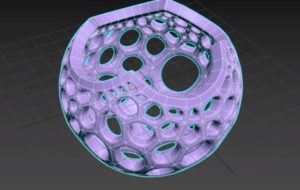What we’re going to see is a tutorial in Autodesk 3ds Max that shows us how to use animated 2d maps on the timeline to create animations with materials. The example takes place with the hands of a clock that marks different times, but the applications of this technique are many, just give vent to the imagination. A very detailed and easy to follow lesson for users who already have a good knowledge of the program.
Related Posts
Creating Interesting Tubes in ZBrush and 3ds Max – Tutorial
This video tutorial shows a technique for creating a tile texture to use to create an interesting design for a tube with ZBrush and 3ds Max. A nice exercise that…
Creating Stained Glass in Autodesk 3ds Max
In the Autodesk 3ds Max tutorial we are going to visit is shown how to use the advanced options of transparency materials to project an image of a stained glass…
Modeling a Stereographic Voronoi Sphere in 3ds Max
In this interesting video tutorial we will see how to create a futuristic sphere with a simulation of the Vonoroi diagram using the Autodesk 3ds Max modeling and rendering program.
Modeling and Texturing a Dandelion in Cinema 4D – Tutorial
This video tutorial will show you how to model a dandelion flying on the wind in Cinema 4D and then insert it into a composite in After Effects adding other…
Painting Hard Surface in Viewport Canvas in 3ds Max
In this video tutorial we will see an interesting lesson on how to use Viewport Canvas to create structures with ‘rough’ surfaces with Autodesk 3ds Max. It is a matter…
Gooey, Fluid Loader/Spinner in After Effects
This video tutorial shows how to create a sticky fluid animation in After Effects. We will be using expressions and some basic keyframes as well as some tips and tricks…