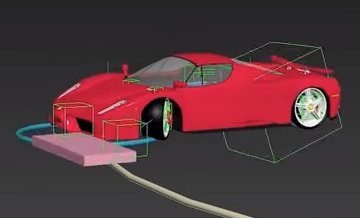In this video tutorial we will see how to rig a very famous car in 3ds Max. In particular, the exercise shows how to create the constraints and the hierarchy to make the wheels of our Ferrari Enzo move in the right way when making turns.
Related Posts
Create a Fantastic 3D Text Scene in Cinema 4D
This video tutorial demonstrates the process of creating a 3D text within Cinema 4D. The lesson deals with modeling, texturing and lighting of the 3D scene.
Create Animated Stroke Effect in After Effects
In this beautiful video tutorial we will see a lesson that will give a quick look on how to create an animated drawing effect with which we can move our…
Create Volcano Ash Emission with TurbulenceFD in Cinema 4D
This video tutorial shows you how to create a great ash emission from a volcano with Cinema 4D. We will use TurbuleneceFD. A nice lesson for making very realistic and…
Draw a Cartoon Dinosaur Character in Adobe Illustrator
This video tutorial shows how to draw a cartoon style disnosaur in Adobe Illustrator. Being a stylized character it is necessary to have a certain familiarity with artistic drawing. A…
Modelling a Plastic Containers in Autodesk Maya
This video tutorial from Maya shows you how to model 3D plastic containers. A complete exercise to make very realistic and useful food containers to enrich the scenes.
Modeling Human Leg – 3ds Max Tutorial
In this video tutorial we will see how to model a human leg using circular sections of the limb, the various parts converted into splines and joined together to form…