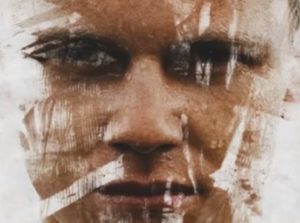This video tutorial shows how to add texture to objects to create a realistic scene with Photoshop. Each with a different degree of transparency, refraction and reflection. The exercise assumes that you already know the method for creating 3d objects with Photoshop.
Related Posts
Create Grass Text Effect in Photoshop
In the lesson that follows we will explain how to create a spectacular text effect made of grass using Adobe Photoshop. A really interesting tutorial if you need the effect…
Burning Fire Logo in After Effects
This video tutorial shows you how to create a fire burning logo in After Effects. We will only use a few basic plugins. Optical Flare and Color Vibrance Video Copilot…
Create Ink Scratch Portrait Effect in Photoshop
In this video tutorial we will see how to transform a photo into a captivating portrait with a ‘scratched’ effect in Adobe Photoshop. We will also see how to save…
Creating an Epic Title in Cinema 4D and After Effects
This video tutorial shows you how to create an epic title in Cinema 4D and After Effects. We will use the My3DFont tool and the Roman Ice font. Below the…
Modeling a Car Rim in ZBrush 4r7
This video tutorial shows the 3d modeling of a rim with ZBrush 7. Usually used for an ‘artistic’ modeling. This time we will see ZBbrush working with a rather geometric…
Create Photography 3D Logo in CorelDraw!
In this video tutorial you will learn how to create a logo for a 3D photography agency with CorelDraw. The ‘tricks’ used in this exercise can help you create other…