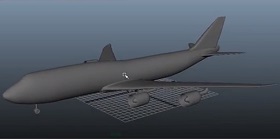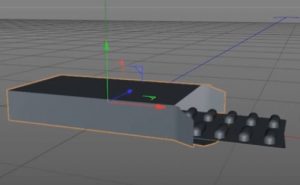This video tutorial demonstrates a simple trick for adding dust to 3D models in Blender. An exercise that will also help add a certain level of realism to your Render.
Related Posts
Modeling Basics Air Plane in Autodesk Maya
In this video tutorial we will see how to easily model a 3D airplane with Maya. A lesson that uses the various perspective views of the object on which to…
Create Under Water Camera with Photoshop Manipulation
This video tutorial in Photoshop shows you how to create beautiful image manipulation. We will ‘dip’ a camera underwater and a man who is jumping to fish. A truly impressive…
Model a Medicine Pills Package in Cinema 4D
This video tutorial shows how to model a pill pack in Cinema 4D. An exercise that covers the making of the box and the wrapper of the pills. Great for…
Draw a Vintage Television Flat Design in Illustrator
This video tutorial shows how to draw an old TV in Flat design style with Adobe Illustrator. A classic graphic element, often used as an icon in many compositions. A…
Drawing a Simple Pear Flat Design in Adobe Illustrator
In this video tutorial we will see how to draw a simple vector pear using the Adobe Illustrator graphic program. A graphic element with an essential shape for projects that…
Create Retro Text Zoom Transition in After Effects
In this interesting video tutorial we will see how to make a transition between video or images with a zoom effect on a retro text using the famous video editing…