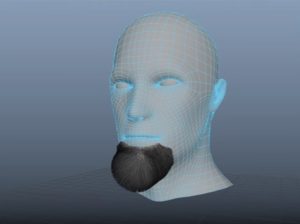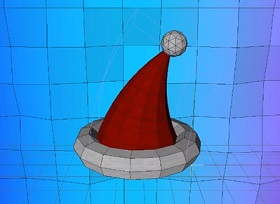This video tutorial shows you how to turn day into night with Photoshop. A lesson in adding lights and bringing darkness to a daytime scene by adding filters and layers.
Related Posts
Create Facial Hair for your 3D Model in Maya
In this interesting video tutorial we will take a look at a lesson that shows how to make beard hair for a 3D ‘model’ using Autodesk Maya. An excellent exercise…
Create a Low Poly Christmas Hat in Cinema 4D
This video tutorial shows how to create the classic red Christmas hat with Cinema 4D. A very quick and simple lesson for light graphics.
Adding Texture and Transparency to 3D Objects in Photoshop
This video tutorial shows how to add texture to objects to create a realistic scene with Photoshop. Each with a different degree of transparency, refraction and reflection. The exercise assumes…
Create Advanced Glowing Effect in Adobe Photoshop
This advanced Photoshop video tutorial shows you how to create glow effects. It will show you step by step how to light objects. We will learn an easy way to…
Modeling Water Well 3d in Autodesk Maya
In this video tutorial we will see how to model a beautiful water well using Autodesk Maya. A very simple and detailed lesson to create a very useful object in…
Make Professional Logo Food and Restaurant in Illustrator
In this excellent video tutorial we will see how to prepare a logo for a restaurant in Adobe Illustrator with a professional approach. An exercise that accompanies us step by…