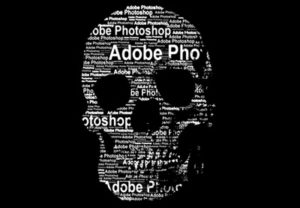I’m sure a lot of you have seen this technique before or are already aware of how to add shades to the text in Adobe Illustrator, but it’s worth remembering for those who don’t know this technique. We will see this in a very detailed and easy to follow lesson for users who already have a good knowledge of the program and from whom it is possible to obtain good ideas for other jobs.
Related Posts
Fast Creation of a Text Portrait in Photoshop
In this short one-minute video tutorial showing how to create a portrait of plain text using layer masks and the Brush tool in Adobe Photoshop. A very fast exercise but…
Create a 3D Paint Splat Logo in After Effects
Un bel video-tutorial in After Effects che mostra come realizzare un’animazione molto accattivante e moderna di un logo 3D che viene investito da spruzzi di vernice creando un effetto davvero…
Draw a Snow Man and Winter Landscape in Illustrator
In this video tutorial we will see how to draw a snowman in a winter landscape with Adobe Illustrator. A nice lesson to learn to use the tools of Illustrator.…
Make the Complex Lamp in 3ds Max
Un video-tutorial in 3ds Max che spiega come modellare una lampada complessa con gli strumenti del programma. Un oggetto di design davvero accattivante per arricchire le vostre scene d’interni 3D.
Create a Cosmic Photo in Adobe Photoshop
What we’re going to see is an exercise in which you’ll learn to create a cosmic photomontage using different Adobe Photoshop techniques, brushes and blending methods. An interesting and easy-to-follow…
Space Tiles Text Effect in Photoshop – Tutorial
Gli Stili di livello sono una potente funzionalità di Photoshop che può aiutarvi a raggiungere effetti brillanti facilmente e rapidamente. La Stratificazione di questi stili è un ottimo modo per…