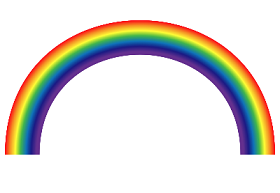This video tutorial shows you how to add a glossy reflection to a logo with After Effects. A lesson that allows us to give a little ‘life’ and depth to our brand.
Related Posts
Create a Rainbow Brush Using a Blend in Illustrator
This video tutorial shows how to create a blend with spectrum colors in Illustrator. We will make sure that they blend into a brush. You can then apply the brush…
Create RGB Mattes for Materials in Cinema 4D and After Effects
This video tutorial shows how to use RGB masks for materials in Cinema 4D. We can then insert them into a composition in After Effects. A perfect integration between the…
Modeling Parametric Pendant Light in 3ds Max
This video tutorial shows how to model a parametric wooden pendant light in Autodesk 3ds Max. A nice lesson for a modern and useful design object in so many interior…
Add Sketchy Line Drawings on your Photo with After Effects
This video tutorial shows you how to add sketchy drawings to a footage or stock photo in After Effects. A technique widely used in television advertising.
Draw a 3d Compass Icon in Adobe Illustrator
This video lesson shows how to draw a vector compass with 3D effect in Illustrator. We will use the tools of the program and some effects. An exercise suitable for…
Modeling Luggabeast – Star Wars – in 3ds Max
In this video tutorial we will see the complete process for modeling a 3D Luggabeast. It is an ‘animal’ species from the Star Wars series. A nice lesson in 3ds…