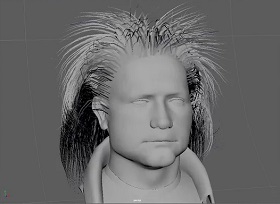This video tutorial shows you how to add a glossy reflection to a logo with After Effects. A lesson that allows us to give a little ‘life’ and depth to our brand.
Related Posts
Create Neon Text Animation in After Effects
In this beautiful video tutorial we will see a lesson that shows the process to create animated neon text using the video editing program Adobe After Effects, with some tricks…
Modelng a Bike Wheel in Autodesk Maya
This Maya 3D modeling video tutorial shows you how to make a classic spoked wheel of a bicycle. A very interesting and easy to follow lesson.
Morph Png Objects in After Effect with Motion2
This video tutorial shows you how to morph between PNG objects with After Effects. We will be using the Auto-Trace and Effect Reshape feature with the Motion2 plugin.
Making Vodafone Logo Animation in Cinema 4d
In this video tutorial the author, Pratheesh, wants to show us how to create this cute animated Vodafone logo widely used in Vodafone advertising. A lesson that can easily be…
Creating hair from NURBS Curves with Ornatrix in Maya
This video tutorial explains how to create hair on a 3d character using the Ornatrix plugin for Maya. We will see how a group of NURBS curves transform into a…
Create Precise Curved Extrusion in 3ds Max
This video tutorial demonstrates a method of creating curved extrusions with precise guidelines in 3ds Max. This allows you to eliminate imperfections due to irregularities in the path on which…