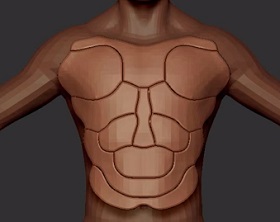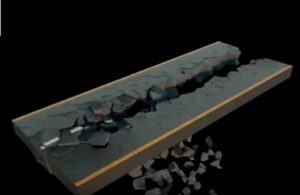This video tutorial demonstrates a technique for giving our project a more impressive look by adding some 2D detail to 3D objects in Cinema 4D.
Related Posts
Modeling Golden Gate Bridge in Autodesk Maya
In this three-part video tutorial we will see the Golden Gate Bridge modeling process in Maya. This is the famous bridge that connects the Pacific Ocean to the San Francisco…
Smart Objects in 60 Seconds with Photoshop
This video tutorial for Photoshop describes the benefits of using Smart Objects in 60 seconds. A procedure to save a lot of time in compositions.
Modelling a Photorealistic Apple in Cinema 4D & Octane
In this lesson we will see one of the many ways to make a very realistic 3D apple using the Maxon Cinema 4D polygonal modeling program and rendering the object…
Hard Surface Techniques in Pxicologic ZBrush
In this video tutorial we will see how to create ‘hard’ surfaces in Pxicologic ZBrush. We will explore techniques for making armor, helmets, etc., that is, objects that have a…
Draw a Modern Logo using Grid in Adobe Illustrator
This video tutorial teaches how to draw a modern logo using the grid in Adobe Illustrator. A technique that we can learn and translate on any logo. A detailed and…
Create a Road Destruction Animation in Cinema 4D
In this interesting video tutorial we will see how to create a 3D animation in which a road is destroyed opening in two using the modeling and rendering program Maxon…