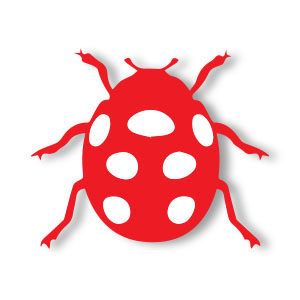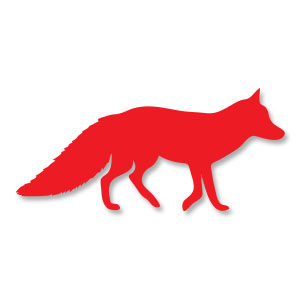In the short tutorial we’re going to visit, we show you how to add a pair of wings to a beautiful pink pig using Adobe Photoshop tools. It is a question of using a little bit of photographic manipulation to ‘detach’ the wings of a dove and ‘transplant’ them to the small pig, creating a suggestive image.
Related Posts
African Buffalo Silhouette Free Vector download
On this page we present another vector drawing that can be freely downloaded and used for your graphic and design projects. It is a buffalo from the African savannah that…
A Flying Pig with Poser and Photoshop – Tutorial
La cosa grandiosa di Photoshop è che ci permette di creare l’impossibile, ma a volte può essere molto difficile. Nel tutorial che vedremo viene mostrato come, con l’aiuto di un…
Moose Silhouette Free Vector download
On this page we present another vector drawing that can be freely downloaded and used for your graphic and design projects. It is the shape or shape of an American…
Bug Insect Silhouette Free Vector download
On this page we present another vector drawing that can be freely downloaded and used for your graphic and design projects. This is the outline or silhouette of a small…
Fox Silhouette Free Vector download
On this page we present another vector drawing that can be freely downloaded and used for your graphic and design projects. This is the silhouette or silhouette of a small…
Film Strip Photo Collage Portrait in Adobe Photoshop
This video tutorial shows you how to create a collage with photo film strips in Adobe Photoshop. A nice effect to propose in your projects.