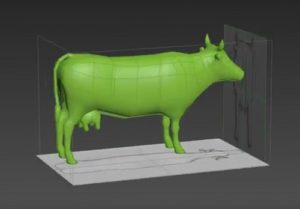In the short tutorial we’re going to visit, we show you how to add a pair of wings to a beautiful pink pig using Adobe Photoshop tools. It is a question of using a little bit of photographic manipulation to ‘detach’ the wings of a dove and ‘transplant’ them to the small pig, creating a suggestive image.
Related Posts
Draw a Vector Tunisian Motif in Adobe Illustrator
If you plan to travel to Tunisia, take a half-day stop in the ceramics capital, Nabeul. You will be able to admire the vibrant display of hand-made ceramics, glass bowls,…
Modeling a Cow in Autodesk 3d Studio Max
In this interesting video tutorial we will see how to model a beautiful 3D cow using the Autodesk 3d Studio Max modeling program. An exercise that uses the drawings of…
Create Emotional Autumn Scene in Photoshop
Nel tutorial di Photoshop che andremo a vedere viene mostrato come creare una scena autunnale ’emozionante’. Imparerete a mescolare tutti gli elementi insieme per fare una scena coesa, nonché ritocchi…
Create a Human Cyborg with Manipulation in Photoshop
In the tutorial we are going to visit we will discover how to turn our photo into a cyborg using photo manipulation in Adobe Photoshop. Some techniques are shown to…
Create an Ice-Cream Text Effect in Photoshop
The tutorial we’re going to visit will show you how to use textures, layer styles and brushes in Adobe Photoshop to create a colorful, delicious text with an ice cream…
Create a Comics Text Effect in Adobe Photoshop
Nel tutorial che andremo a vedere viene mostrato come creare un semplice effetto di testo in stile fumetto utilizzando un modello e uno stile di livello in Adobe Photoshop. Un…