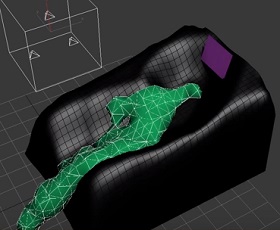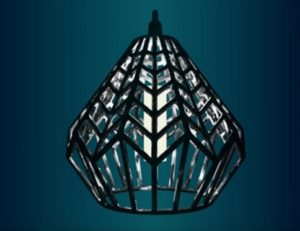This tutorial shows you how to add fog to your 3d scenes in Blender. It will also show you how to animate the fog or mist. A method that works great in both Cycles and Eevee render engines.
Related Posts
Create a Realistic Waterfall in 3ds Max
This video tutorial shows how to make a realistic waterfall in 3ds Max. We will use the tools of the program. We will see how to determine the path of…
Create Realistic Car Animation in Blender
This video tutorial shows how to create a realistic animation of a moving car with Blender. As we know moving cars create a series of motions and wobbling which is…
Create Halloween Scene Cartoon Animation in After Effects
Si avvicina le festa di Halloween e per non farci trovare impreparati ecco un bel video tutorial che mostra come realizzare un’animazione in stile cartone animato a tema utilizzando Adobe After…
Model a Stylized Lamp in Maxon Cinema 4D
In this video tutorial we will see how to create a stylized 3d chandelier using the Autodesk 3ds Max polygonal modeling program. A very detailed and easy to follow exercise…
Create a Water in a Bulb with Photoshop Manipulation
This video tutorial shows you how to put water into a light bulb using Photoshop photo manipulation. A great exercise to create a very eye-catching image that can always come…
Modelling a Plastic Containers in Autodesk Maya
This video tutorial from Maya shows you how to model 3D plastic containers. A complete exercise to make very realistic and useful food containers to enrich the scenes.