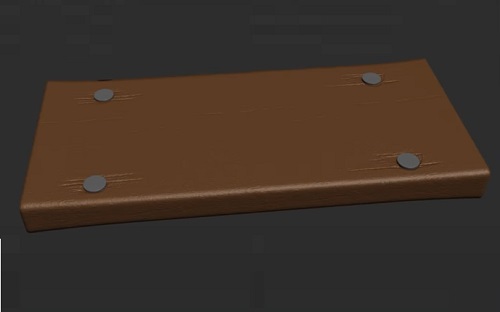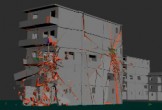In this interesting and useful video tutorial we will see how to add details and imperfections to an object within Autodesk 3d Studio Max using displacement mappings with UV channels. An excellent very detailed exercise that can be easily even by not very expert users of the program.
Related Posts
Modeling a Realistic Honey Jar in 3ds Max
In this nice video tutorial we will see how to make a very realistic 3D honey jar using the Autodesk 3ds Max modeling and rendering program. A very detailed lesson…
Building Demolition using Thinking Particles in 3ds Max
This video tutorial shows the process of creating a tool that performs the demolition procedure of a building in 3ds Max. We will use Thinking Particles for a very interesting…
Modeling a Stylized Cartoon Car in 3ds Max
In this interesting they saw tutorial divided into two videos we will see the complete process for modeling a cartoon-style car in Autodesk 3ds Max. A very simple car in…
Modeling a Luxury New Leather Chair in 3ds Max
In this interesting video tutorial we will see how to create a leather and luxury 3D armchair using the modeling and rendering program Autodesk 3ds Max. A very detailed lesson…
Create a Rain of Arrows in 3ds Max – Tutorial
Nel tutorial che andremo a vedere imparerete come creare una scena con una ‘pioggia’ di frecce come quella vista nel film 300 utilizzando 3Ds Particle Flow di 3ds MAX e…
Creating Low Poly City in 3ds Max Tutorial
In this video tutorial it is explained how to create an entire city with a low number of polygons using the free Greeble plugin within Autodesk 3ds Max. A very…