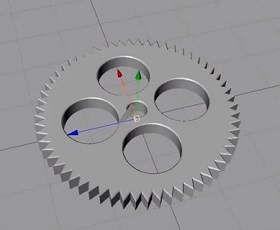This video tutorial demonstrates some advanced techniques for adding color gradations to our movies. To make our video look like a Hollywood movie we will use Adobe After Effects.
Related Posts
Adding Dust to your Models with V-Ray in 3ds Max
In this quick video tutorial we will see how to give our 3d models a dusty and dirty look with the help of the V-Ray engine in Autodesk 3ds Max.…
Make Realistic Easy Sea Anemone in Blender
In this video tutorial we will see how to create a seascape with Blender. In our example it is a jellyfish or anemone. A detailed exercise for a very common…
Modeling a Simple Flower in Autodesk 3Ds Max
This video tutorial shows how to create a simple flower in 3ds Max. To begin we will take a reference photo and then build the petals and other parts including…
Extrusion Nurbs in Cinema 4D
This video tutorial in Cinema 4D how to extrude with the NURBS spline course. In addition we will also see how to do it with the spline connector and spline…
Create Liquid Text Logo Animation in After Effects
In this interesting video tutorial we will see how to create the animation of a logo with an inscription that is composed with a liquid movement using the famous video…
Create Realistic Crystal in Cinema 4d and Photoshop
This video tutorial shows how to create a realistic 3D Crystal. For modeling we will use Maxon Cinema 4D while the cool light and color effects will be added with…