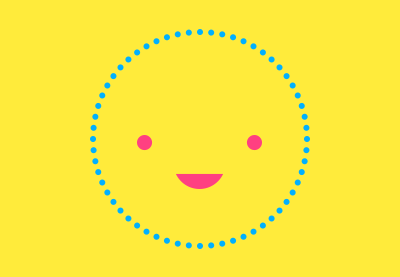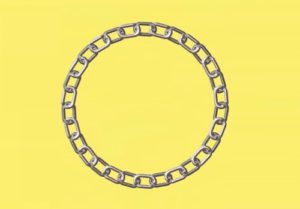In this video tutorial we will see a lesson that shows how easy it is to add a long shadow to any icon, using the versatile gradient tool. So if you want to create this kind of shadow, but don’t know how, the video should be elucidating.
Related Posts
Blend Tool Line Logo in Adobe Illustrator
This Illustrator video tutorial shows you how to work with the blend tool when creating logos. While creating the logo many artists use the blend tool to create some kind…
Draw the Taj Mahal using the Blend Tool in Adobe Illustrator
In this video tutorial we will see how to draw a stylized version of India’s most famous monument, the Taj Mahal using the blending tool in Adobe Illustrator. The Taj…
Create Chain Border with Blend Tool in CorelDRAW X8
Traditionally, CorelDRAW is used for offset printing and drawing jobs. But Corel Draw X8 is now enriched with new features for the design of logos and other 3D work elements.…
Use the Blend Tool for Lettering in Illustrator
Have you ever wondered what Adobe Illustrator tools you can use to make the letters more attractive than they already are? The blending tool is easy to use and you…