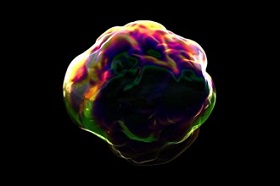This 60 second video tutorial shows you how to use Photoshop Swatches. We will save color selections, so they are always available.
Related Posts
Create Rain Effect with Photo Manipulation in Photoshop
In this video tutorial we will see how to create a rain effect with a simple photographic manipulation in Adobe Photoshop. The process may be a little long but not…
Create an Extruded Glossy 3D Text in Photoshop
La gente ama gli effetti 3D. Amano anche l’aspetto brillante, metallico per una grafica moderna. Il tutorial che vedremo cerca di combinare questi due stili popolari e creare un effetto…
Create Floating Island in Photoshop
This tutorial shows how easy it is to make an island floating in the air in Photoshop. Two images are needed for the sky and the castle. And, to complete,…
Make a Metal Grille using Transform Effect in Illustrator
This video tutorial shows how, with Illustrator’s Transform effect, you can make it quick and easy to create a model from any object. Add some highlights and gradients and we…
Make WPAP Portrait (POPART) in Adobe Illustrator
This is a video tutorial on how to make a WPAP Portrait in Adobe Illustrator. WPAP is a style of pop art invented by artist Wedha. A good lesson on…
Create a Soap Bubble with Trapcode Tao in After Effects
This video tutorial shows you how to create a floating soap bubble loop with After Effects. An exercise that makes use of the Trapcode Tao plugin.