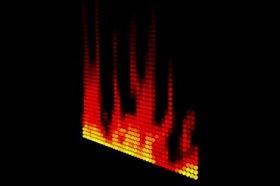This 60 second video tutorial shows you how to use Photoshop Swatches. We will save color selections, so they are always available.
Related Posts
Create Fast 3D Topographies in Cinema 4D
This video tutorial shows how to create a 3D topography of a terrain using the Hair and Photo Module in Cinema 4D. This technique is not only quick and easy…
Create a Vector Ticket Icon in Illustrator
Nel tutorial che vedremo imparerete a utilizzare Illustrator per creare un’icona di un biglietto vettoriale pulito. Si comincia creando le forme vettoriali di base, quindi si aggiungerà tutto il necessario,…
Creating Animated Fractals in Cinema 4D – Tutorial
This interesting video tutorial shows how to create a fractal effect with geometry like the triangle inside Cinema 4D. An element that we can use in various ways in materials.
Create a Led Board with Shader Effector in Cinema 4D
This video tutorial covers the process of making an LED board with visible lights. We will create it using MoGraph and Shader Effector in Cinema 4D.
Sword Modeling in 3ds Max for Beginners
In this interesting video tutorial we will see how to make a 3D sword using the Autodesk 3ds Max modeling and rendering program. A very detailed and long enough lesson…
Modeling Water Tower Low Poly in Autodesk Maya
This video tutorial shows how to model a water tank on a tower in Maya. The classic old cisterns often seen in the cinema. An element that always has a…