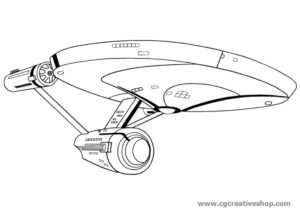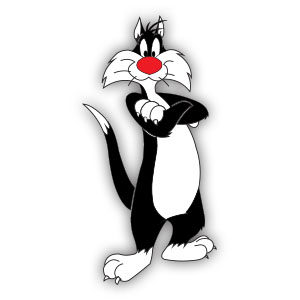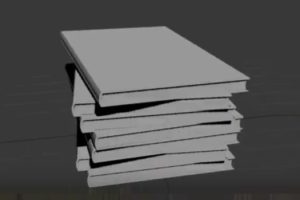L’autunno è una stagione così bella con il suo clima fresco e i suoi colori brillanti. Nel tutorial che andremo a seguire viene mostrato come utilizzare un paio di immagini di foglie, texture, livelli di regolazione e un effetto di illuminazione per creare un brillante effetto di testo con foglie autunnali in Photoshop.
Related Posts
Enterprise la nave spaziale di Star Trek, disegno da colorare
USS Enterprise è l’astronave (o nave stellare, un immaginario tipo di veicolo spaziale) delle prime tre serie di Star Trek; il nome Enterprise è stato in seguito utilizzato per varie…
Create a Semi-Realistic Laptop in Adobe Illustration
Nel tutorial di Illustrator che andremo a vedere imparerete come creare una illustrazione di un computer portatile semi-realistica. Imparerete a utilizzare i gradienti, il pannello aspetto e la propria immagine…
Sylvester The Cat (Looney Tunes) Free Vector
Sylvester J. Pussycat, Sr., Sylvester the Cat or simply Sylvester, or Puddy Tat, is a fictional character, a three-time Academy Award-winning anthropomorphic Tuxedo cat in the Looney Tunes and Merrie…
Model a Stack of Realistic Books in 3ds Max
In this video tutorial we will see how to make a realistic 3D stack of books using the Autodesk 3ds Max modeling and rendering program. A very detailed lesson that…
Create an Evil Queen in Photoshop – Tutorial
Nel tutorial che andremo a vedere viene descritto il processo per illustrare la Regina Cattiva di Biancaneve con tecniche pittoriche digitali in Photoshop. Una lezione che richiede una certa manualità…
Woven Material in Cinema 4D – Tutorial
This nice video tutorial shows how to create a woven material in Cinema 4D. In particular, it is the fabric that covers old equipment for listening to music, a truly…