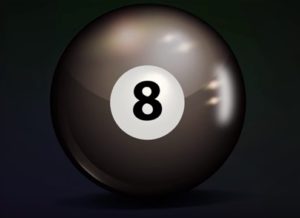L’autunno è una stagione così bella con il suo clima fresco e i suoi colori brillanti. Nel tutorial che andremo a seguire viene mostrato come utilizzare un paio di immagini di foglie, texture, livelli di regolazione e un effetto di illuminazione per creare un brillante effetto di testo con foglie autunnali in Photoshop.
Related Posts
Create Candy Christmas Glass Ball Text in Photoshop
Il Natale è alle porte e le vacanze stanno arrivando nel giro di poche settimane. Così oggi andremo a vedere come creare un effetto di testo di vetro con dentro…
Create Realistic Tree Trunk Material in Blender
In this video tutorial we will see how to create a photorealistic material tree trunk using the 3D Blender modeling program. The lesson mostly focuses on creating the material of…
Google Logo Free Vector download
On this page you will find another free graphic element. This is the Google Logo Flat Design that you can use as a logo or other in your graphics projects.…
La Principessa Fiona moglie di Shrek, disegno da colorare
La Principessa Fiona è uno dei personaggi principali della serie Shrek. Compare in tutti i film della serie. Preda di un terribile sortilegio, di giorno è una bellissima ragazza, mentre…
Custom Inking and Gradients in Adobe Illustrator
This video tutorial shows you how to create and customize inks and gradients in Illustrator. We will use them to create an App Design icon. The exercise explains how the…
Draw a 3D Pool Ball in Adobe Illustrator
IIn this video tutorial we will see how to draw a realistic billiard ball using the Adobe Illustrator vector graphics program. A very detailed lesson for an object full of…