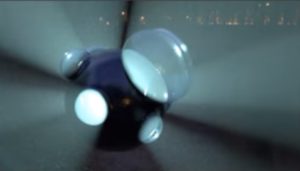Utilizzando livelli con diverse impostazioni di bagliore e trama si possono creare interessanti effetti dettagliati e rendere semplice un lavoro in Photoshop. Il tutorial che vedremo vi mostrerà come utilizzare il duplicato di un livello con la tecnica di trasformazione per creare un testo 3D, e quindi una serie di diversi stili di livello per ottenere un effetto di testo metallico lucente.
Related Posts
Rigging Basic to Animate a Cat in Maya
A video tutorial from the very useful network that talks about the rigging of a cat in Autodesk Maya. The exercise explains how to use the bones to animate the…
HDRI Studio in Cinema 4D – Tutorial
This step by step video tutorial will show us how to create HDRI images and render them in your own HDRI studio in Cinema 4D. A nice lesson on the…
Create Geoboil Animation without Xpresso in Cinema 4D
In this interesting video tutorial we will discover how to create an animated Geoboil in Maxon Cinema 4d without using Xpresso or any other third-party plugin. Geoboil is a popular…
Draw a Vector Boston Terrier in Adobe Illustrator
In the tutorial we are going to follow is explained step-by-step how to make a very nice illustration of a Boston Terrier puppy with an educated look wearing glasses and…
Make Apple Logo In Autodesk 3DS MAX
Un semplice vide-tutorial da Youtube che mostra come ricreare il famoso logo Apple in 3ds Max. La lezione ha solo una musica come sottofondo ma si possono seguire facilmente i…
Make a Post Box Illustration in Adobe Illustrator
Nei passi del tutorial che andremo a vedere imparerete come creare una dettagliata illustrazione di una casella postale in Adobe Illustrator. Per cominciare imparerete come impostare una semplice griglia utilizzando…