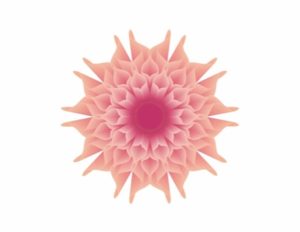Nel tutorial che seguiremo vedremo come creare una tavolozza di legno semi-realistica per la pittura con Adobe Illustrator. Useremo alcune forme di base con semplice disegno a mano libera, e poi aggiungeremo effetti spettacolari, rendendo l’aspetto della tavolozza più reale con l’aiuto della funzione Trace che ci aiuterà ad aggiungere qualche texture alla nostra ‘opera’.
Related Posts
Create Abstract Explosion in Photoshop
Nel tutorial di Photoshop che andremo a vedere viene mostrato come creare un effetto pazzesco di una esplosione astratta. Una grafica molto attraente e misteriosa ed è semplice da eseguire.…
Create Hollywood Smile in Photoshop
Il tutorial che seguiremo è un facile esercizio step-by-step in Photoshop che mostra come sostituire il colore giallo dei denti con un bel bianco su una foto e creare un…
Create a Festive Dog Illustration in Illustrator
In the tutorial that we will see, taking advantage of a photo taken from the net shows how to create a festive illustration that has a dog in Adobe Illustrator…
Create an Energetic Paint Splashing Effect in Photoshop
La pubblicità delle scarpe sono sempre una fonte incredibile di ispirazione di design. Possiamo trovare molti spunti nel movimento energico e il potere dietro questi annunci, e nel tutorial che…
Draw a Blend Flower in Adobe Illustrator
In this video tutorial we will see how to draw a beautiful flower with the Adobe Illustrator blending method. We will start with the use of basic shapes such as…
Modelling a Black Knight Helmet in Maya
In this beautiful two-part video tutorial we will see how to make a medieval knight’s 3D helmet using the Autodesk Maya 2018 modeling and rendering program. An excellent example of…