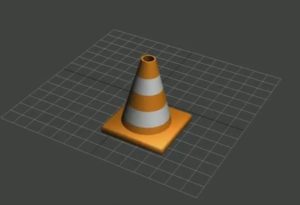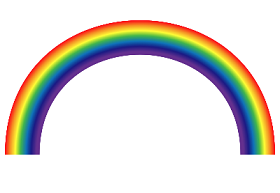This video tutorial shows how to create a beautiful and realistic winter scene using Blender. A complete guide for each step, including how to create the materials for the snow, landscape and environment. We will see how to set atmospheric light, snow animation and secrets to save a lot of time in rendering animation in Blender.
Related Posts
Face Beauty Retouching in Adobe Photoshop
In this video tutorial we will see how to ‘clean’ the face in Adobe Photoshop 2023. We will remove every imperfection from a model’s face, giving it beauty and splendour.…
Modelling a Simple Traffic Cone in 3ds Max
Un semplice video tutorial per principianti per modellare un cono per il traffico utilizzando il programma di modellazione poligonale Autodesk 3ds Max. Un esercizio che si serve della figura di…
Tissue Box Modeling in Autodesk 3ds Max
This video tutorial shows how to model a box of tissues using 3ds Max 2021. This is a low poly model. A very simple exercise suitable for even average users.
Create a Rainbow Brush Using a Blend in Illustrator
This video tutorial shows how to create a blend with spectrum colors in Illustrator. We will make sure that they blend into a brush. You can then apply the brush…
Create Flame Team Logo Design in Adobe Illustrator
In this interesting video tutorial we will see the whole process that leads to the creation of a logo in vector graphics with the shape of a blue flame using…
Folding Boxes in Cinema 4D with Mograph and Effectors
This video tutorial shows you how to animate hundreds of cartons that fold in Cinema 4D. To do this we will use the MoGraph and Effectors modifiers.