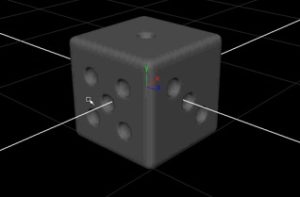This video shows how to model and animate a warning light using the 3D graphics program Blender. An interesting lesson that can be easily followed by intermediate level users.
Related Posts
Hexagonal Grid Floor in Cinema 4D and After Effects
This video tutorial shows how to model a plane made from a hexagonal grid in Cinema 4D. We will see how to animate it, and perfect it with a composition…
Create a Knitting Animation Effect in After Effects
In this beautiful winter-flavored video tutorial, a technique is shown to create an animation of a scene made with a knitted texture within Adobe After Effects. A very captivating effect…
Create a Dice with Autodesk Maya in 2 Minutes
In this video tutorial we will see how creating a gaming dice with Maya is quite simple and can be done in less than two minutes. A nice exercise for…
Create Shockwave without plugin in After Effects
Un bellissimo video tutorial che mostra come realizzare uno spettacolare effetto onda d’urto luminosa in After Effects senza l’aiuto di alcun plugin esterno. Un ottimo esercizio per realizzare una grafica…
Modeling a Car Rim in ZBrush 4r7
This video tutorial shows the 3d modeling of a rim with ZBrush 7. Usually used for an ‘artistic’ modeling. This time we will see ZBbrush working with a rather geometric…
Add Hair to an Animated Character in Cinema 4D
In this interesting video tutorial we will see a lesson that shows how to add hair to an animated 3D character in Cinema 4D. A very detailed lesson suitable for…