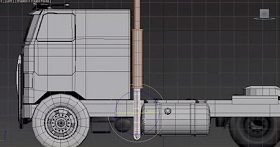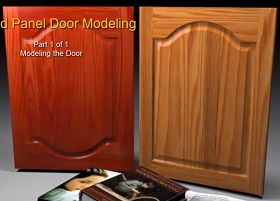In this video tutorial we will see how to create a seascape with Blender. In our example it is a jellyfish or anemone. A detailed exercise for a very common underwater inhabitant. An easy-to-follow lesson for users who already have a good understanding of Blender and its tools.
Related Posts
Create Slow Motion Animation in Maxon Cinema 4D
In this interesting video tutorial we will see an exercise that explains how to create a slow motion animation (at low speed) with Maxon Cinema 4D. A popular effect to…
Apply a Dual Lighting Effect in Adobe Photoshop
This video tutorial demonstrates a simple yet powerful technique for applying a double lighting effect in Photoshop. An exercise to illuminate our photos with special and captivating effects.
Modeling Detailed Truck in Autodesk 3ds Max
In this video tutorial divided into two videos we will see how to model a fairly detailed truck with 3ds Max. We will follow the steps fairly quickly to obtain…
Model Frying Pan using Splines in Cinema 4D
In this interesting tutorial video we will see a different method to model a 3d frying pan using the Maxine Cinema 4D splines. In particular we will derive the body…
Modelling a Realistic Pizza 3D in Blender
In this beautiful video tutorial we will see how to make a fantastic 3D pizza using the Blender open source polygonal modeling software. A very detailed lesson where you can…
Create Raised Panel Door in Autodesk 3ds Max
This video tutorial shows how to create a wooden furniture door with a decoration inside. A classic object to enrich the interior settings in your 3D projects.