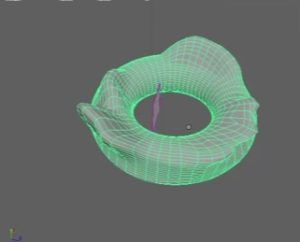In this After Effects video tutorial we will create a metallic reflective logo reveal animation without using any plug-ins. we will also cover topics such as logo reveal animation in After Effects. A beautiful effect to make your logo more dynamic. A detailed and easy-to-follow lesson for users who already have a good understanding of After Effects.
Related Posts
Seamless Cloth Simulation/Dynamics Loop inside Cinema 4D
This video tutorial shows the creation of a fabric drape with Cinema 4D. we will use a dynamic simulation for a realistic scene. A lesson suitable for intermediate users.
Create an Iconic Ball Chair in Photoshop
The ball chair, popularized by Finnish interior designer Eero Aarnio was a mid-century milestone. In the tutorial we’re going to see, we’ll learn how to create this iconic piece of…
Using Sculpting Tool in Autodesk Maya 2016
This video tutorial explains how to use Sculpting tools and how to change brush size in Autodesk Maya. These tools allow you to act on objects with various digital sculpture…
Sculpt a Head with ZBrush for Beginners
In this ZBrush video tutorial for beginners we will see all the necessary tools you need to know to get started with ZBrush! The functions covered include Zspheres, masking, dynamesh,…
Modeling and Animating a Mantaray in 3ds Max
In this video tutorial divided into two parts we will see how to model and animate one of the most fascinating sea creatures with 3ds Max. We will see how…
Create Neon Text Animation in After Effects
In this beautiful video tutorial we will see a lesson that shows the process to create animated neon text using the video editing program Adobe After Effects, with some tricks…