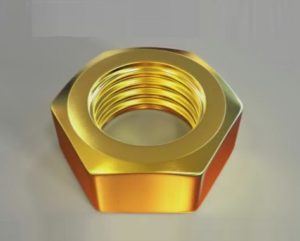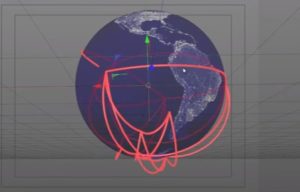This video tutorial shows how to model a pipe for wiring in 3ds Max. We will create a very realistic object which we will then render with Corona Rendering. A step-by-step lesson suitable for users who already have a good understanding of 3ds Max.
Related Posts
Add Isometric Angle to your Camera in Blender
This video tutorial shows the process for adding an isometric angle to the camera in Blender. A lesson suitable for intermediate users with good knowledge of the program.
Modeling a Perfect Nut in Autodesk 3ds Max
In this video tutorial we will see how to make a perfect 3d bolt using the Autodesk 3ds Max polygonal modeling program. A complete object with very detailed internal threading…
Convert Footage or Photos to Clay Animation in After Effects
This video tutorial shows you how to convert a photo or movie into Clay Animation with After Effects. This is the famous technique that simulates stop-motion animations made of plasticine.…
Create a Flowing Ribbon with Trapcode Tao in After Effects
This video tutorial demonstrates how to create a flowing ribbon effect with the Trapcode Tao’s Offset Animation Sequence feature in After Effects. An exercise that generates a tangle of very…
Flight Path Effect in Maxon Cinema 4D
In this video tutorial we will see a lesson showing how to create routes showing the animation of air routes around the world using the Cinema 4D graphics software. A…
Modeling a Simple Toy Jet in Maxon Cinema 4D
In this nice video tutorial we will see a lesson showing how to model a simple 3d toy jet using Maxon Cinema 4D. A very detailed exercise that can also…