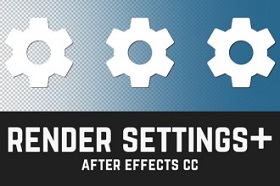This video tutorial shows us how to simulate a Cartoon Cinema 4D style ripple animation. The cartoonish 2D style is naturally given by the materials used. The lesson is very detailed and easy to follow for users who already have a good understanding of the program.
Related Posts
Rendering with Alpha Channel in After Effects
In this video tutorial we will see how to configure the render settings in After Effects to achieve the best possible quality with and without the alpha channel of PNG…
Painted Snow Lettering Effect in Photoshop
This video tutorial shows how to paint snow on writing with Photoshop. We’ll use a small brush, zoom in close, and paint strategic areas randomly until we get a snowy…
Easily Model a Diamond Ring 3D in Blender
In this video tutorial we will see how to easily model a diamond ring in Blender. A valuable lesson in modeling a realistic jewel. An exercise suitable for intermediate level…
Make a Realistic Volumetric Clouds in Blender
This video tutorial shows how to create volumetric clouds in Blender. An exercise to have a very realistic sky for our 3D scenes. The explanation is very simple and also…
Draw a Vector Nautical Compass Design in Illustrator
This video shows how to make the nautical compass design in Adobe Illustrator cc 2022. In this exercise we will use the ellipse tool, the pen tool, the star tool,…
Create Motion Streaks using Sketch and Toon in Cinema 4D
This video tutorial shows you how to create lines that indicate motion in Cinema 4D. An example are the classic ones you see in cartoons. To do all this we…