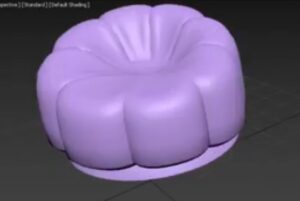In this video tutorial we will see how to create a Dripping Text effect in Adobe After Effects. A lesson that doesn’t require the use of third-party plugins but uses exclusively the Afrter Effects tools. A very detailed exercise that can be easily followed by users who have a good knowledge of the Adbe program.
Related Posts
Modelling and animating a Butterfly in 3Ds Max
This video tutorial shows you how to model, apply materials and animate a beautiful 3d butterfly. We will use 3ds Max polygon modeling software. A very instructive exercise for an…
Create a Logo Explosion Animation in Blender
In this video tutorial we show how to create a fracture and detonate a 3d text using Blender to create a nice intro for our projects. A very easy exercise…
Model a Single Seater Sofa in Autodesk 3ds Max
This video tutorial shows how to model a single armchair in 3ds Max. It is a bean bag. A classic in interior design. A design element introduced by three Italians…
Modeling and Texturing a Dandelion in Cinema 4D – Tutorial
This video tutorial will show you how to model a dandelion flying on the wind in Cinema 4D and then insert it into a composite in After Effects adding other…
Creating a Zombie using DynaMesh in ZBrush – Tutorial
The video tutorial we present on this page covers some additional features of DynaMesh in ZBrush. We will see the Boolean functions and the creation of shells to make a…
Spline modeling a mug – 3ds Max tutorial
In this video tutorial we will see how to make a breakfast cup using the Autodesk 3ds Max modeling and rendering program. The exercise is carried out using the Spline…