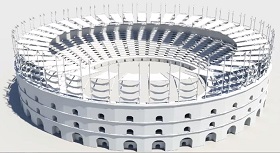This video tutorial demonstrates how to make a photo manipulation with a Christmas theme in Photoshop. Manipulate a small child side by side with a brilliantly shining Christmas tree. With a forest background at night. A detailed and easy-to-follow lesson for users who are already familiar with Photoshop.
Related Posts
Realistic Portrait Retouching With Photoshop
Designer e fotografi oggi devono avere un variegato insieme di abilità che li distingue dal coro. Una capacità comune è quella di saper utilizzare il ritocco fotografico. Il tutorial che…
Create a Trendy Galactic Poster in Photoshop
Scene dello spazio Galattico sono un tema popolare per l’arte digitale, sono pieni di texture di colori vibranti, che sono due ingredienti di un design fantastico! Utilizzando Photoshop, metodi di…
Creating Very Cool Folded Typo in Photoshop
In the tutorial that we will visit, we show you how to create a very nice folding effect to apply to your writing using Adobe Photoshop, in a simple way…
Modeling a Gladiator Arena in Autodesk Maya
This video tutorial shows you how to model a gladiator arena in Maya. An exercise for those who want to experience settings from the time of the ancient Romans.
Create a Fresh Mojito Cocktail Glass in Illustrator
The tutorial we’ll be looking at shows you how to create a cocktail glass from scratch with Illustrator. This exercise is aimed at intermediate illustrators. This project was done by…
Make a Rockabilly Zombie Girl with Illustrator CS5
Nel tutorial che vedrete viene descritta la procedura passo-passo per la creazione di una donna zombie rockabilly in Adobe Illustrator. Una bella esercitazione che inizia con una bozza a mano…