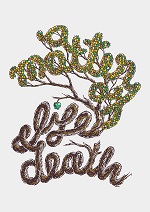In this video tutorial we will see how to create a coconut milk waterfall with manipulation in Photoshop. A very scenographic effect that we can repeat with other fruits. A detailed lesson suitable for users who already have a good understanding of the program.
Related Posts
Draw a Deer Logo Design in Adobe Photoshop
In this nice video tutorial we will see how to draw an eye-catching logo with a deer head using the Adobe Photoshop graphics program. An exercise that shows how to…
Create Flame Team Logo Design in Adobe Illustrator
In this interesting video tutorial we will see the whole process that leads to the creation of a logo in vector graphics with the shape of a blue flame using…
Create a Hollywood Sign Text Effect in Photoshop
Il tutorial che andremo a seguire vi mostrerà come utilizzare alcuni strumenti di Adobe Photoshop insieme con le impostazioni 3D, per creare un effetto di testo/insegna ispirato alla famosa scritta…
Model, Texture and Render a Mosaic Table in Maya
In this video tutorial we will see the process of modeling a 3D wooden mosaic table with Autodesk Maya. The lesson also includes the detailed steps of creating materials and…
Create Realistic Statue Effect in Photoshop
In the tutorial that we will follow is explained how to turn a photo of any character into stone with Adobe Photoshop. In the lesson some rock textures will be…
Draw a Woodcut Typographic Illustration in Photoshop
The tutorial we’re going to see demonstrates a method for drawing an illustration inspired by woodcut. Generally this method is usually just black and white, in our example we’re going…