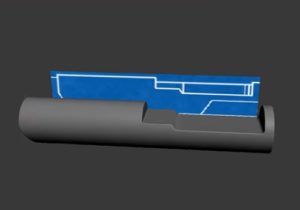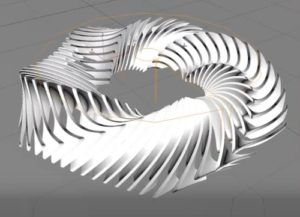In this video tutorial we will see how to model a garbage can with the opacity map in 3ds Max. An interesting lesson because we will not use Boolean objects avoiding complex geometries. An exercise suitable for intermediate users with good knowledge of the program.
Related Posts
Fantasy Weapon Texturing Technique in Autodesk 3ds Max
In this video tutorial we talk about what are the techniques in Autodesk 3ds Max for the material that covers a fantasy weapon, in the particular case of an ax.
Create a Sunset View Through Wheat Field in Blender
This video tutorial shows you how to create a beautiful sunset view of a wheat field within Blender. An exercise with a very suggestive result to recreate captivating summer atmospheres.
Create Sharp Cuts on a Cylinder in 3ds Max
In this video tutorial we will see a lesson that shows how to create precise cuts on a 3d cylinder using Autodesk 3ds Max. A topic usually a little edgy…
Modeling a Gingko Floor Lamp in 3ds Max & ZBrush
In this interesting video tutorial we will see how to make a beautiful Ginko 3D lamp with the shape of open flowers using the Autodesk 3ds Max modeling and rendering…
Create Realistic Glass and Juce with VRay in 3ds Max
In this nice video tutorial we will see how to model a realistic glass of orange juice in Autodesk Maya using the VRay Rendering engine with its materials. The result…
Create a Parametric Structure in 3ds Max
In this simple video tutorial we will look at some useful techniques to create a 3D parametric structure using a non-destructive workflow in Autodesk 3ds Max. A simple exercise that…