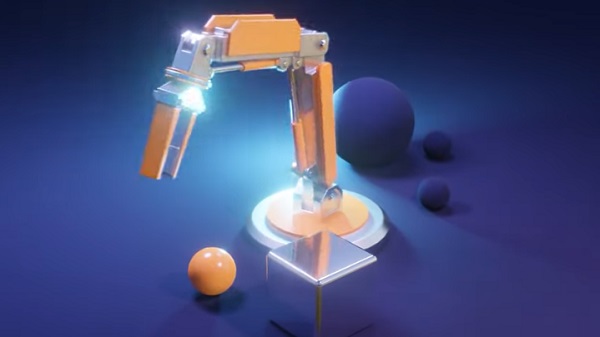In this video tutorial we will see how to use main objects and constraints to quickly create a fun plumbing in Blender 3.3. A lesson where it’s easy to follow the workflow and all the tricks. Suitable for intermediate users with good knowledge of the program.
Related Posts
Create Minimal Line Art Design in Adobe Illustrator
In this video tutorial we will see how to draw a character with a minimalist style in Adobe Illustrator. In practice it is a matter of tracing a photo using…
Make Tablecloth Using Cinema 4D
This is a basic video tutorial that shows how to create a table cloth using Cinema 4D and its basic modifiers. A lesson that can be easily followed even by…
Create Metal Text Effect in Maxon Cinema 4D
In this vide tutorial we will see how to create a 3D metal text using the Maxon Cinema 4D polygonal modeling program. A complete lesson of lights and materials to…
Modeling a Simple Binocular in Autodesk 3ds Max
A video tutorial that shows the modeling of binoculars in 3ds Max. A seemingly simple object that requires some effort. A great exercise for those who want to test themselves…
Create a Fluidlike Vortex Animation in Cinema 4D
This quick video tutorial shows a quick and easy way to create a tornado / vortex with fluid in an animation in Maxon Cinema 4D. A very detailed and easy…
Creating Basic Lightsabers in Adobe After Effects
A video tutorial from the net to create one of the most famous objects in the history of cinema with Adobe After Effects, namely the Star Wars sword of light.…