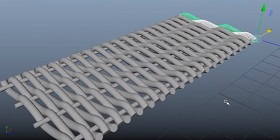In this Photoshop video tutorial we will see a basic and easy to make effect. We will see how to take a single image and transform it from scratch into a Polaroid photo collage in a non-destructive way. This way we will be able to use the same effect on any other image we want without having to repeat the whole process again.
Related Posts
Create a 3D Retro Text Effect Using Layer Styles in Photoshop
Il tutorial che vedremo vi mostrerà come utilizzare gli stili di livello, gli oggetti smart, e alcuni altri elementi di base di Adobe Photoshop per creare un semplice testo in…
Create Precise Curved Extrusion in 3ds Max
This video tutorial demonstrates a method of creating curved extrusions with precise guidelines in 3ds Max. This allows you to eliminate imperfections due to irregularities in the path on which…
Create a Easy Doube Exposure Effect in Adobe Photoshop
In this Video-tutorial we will see how to create a double exposure effect in Photoshop. A method widely used in graphics to blend multiple images and have a suggestive effect.…
Model Wicker (elements) in Autodesk Maya
In this video tutorial we will see how to model a weave of wicker elements using Autodesk Maya. A very detailed exercise that can also be performed by non-expert users.
Create Flat Pirate Icons in Adobe Photoshop
Adobe Photoshop ha i suoi vantaggi e alcune caratteristiche davvero cool per creare icone piane. Nel tutorial che andremo a seguire viene mostrato non solo come fare delle icone ispirate…
Create Ice Cube Splash Animation in Blender
This video tutorial shows how to create an animation of ice cubes falling into a glass of liquid in Blender. A very realistic effect to refresh our Blender skills. A…