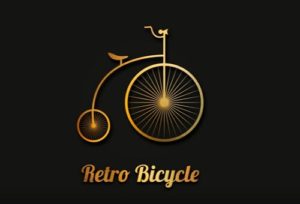This video tutorial shows you how to design a mega sale banner in Adobe Illustrator. A really cool and youthful graphic element, very useful in the sales season. An easy to follow exercise for users who have a good understanding of the program.
Related Posts
Draw a Vector Pot of Daffodils in Illustrator
Nel tutorial di Adobe Illustrator che andremo a visitare potrete imparare a utilizzare lo strumento Mesh, gli effetti Warp e come dare alle vostre immagini un aspetto migliore con alcuni…
Draw a Garden Gnome Illustration in Adobe Illustrator
Do you like garden gnomes? In the steps of the tutorial that we will follow you will discover how to create an illustration of a garden gnome in Adobe Illustrator.…
Create a Cute Earth Illustration in Illustrator
The tutorial we’re going to look at explains how to create a cute illustration of the Earth in Illustrator. We’ll be using basic shapes and some Illustrator knowledge to do…
Create Realistic Grapes in Illustrator
Nel tutorial che vedremo impareremo ad illustrare un grappolo d’uva realizzato con gli strumenti di base di Adobe Illustrator. Impareremo come creare più fonti di luce e come modellare un…
Supergirl, disegno da colorare
Supergirl è il nome di diversi personaggi dei fumetti DC Comics. Sono supereroine generalmente considerate la controparte femminile di Superman. La prima Supergirl è apparsa su Superman n. 123 (1958)…
Draw a Vector Retro Bicycle Logo in Illustrator
In this nice video tutorial we will see how to draw a vector logo with a retro-style bicycle using the Adobe Illustrator graphics program. A classic element for an elegant…