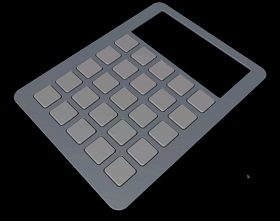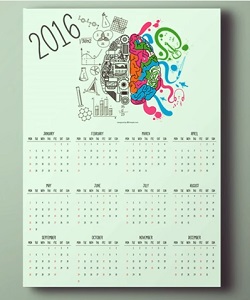This video tutorial shows us how to draw a star vector logo with Adobe Illustrator. We will use geometric lines to create a precise star. We will give volume to the drawing so that it looks 3D. An easy exercise to follow even for beginners.
Related Posts
Create a Shiny Bucket Icon in Illustrator
In this tutorial you will learn how to make a realistic vector bucket icon. You’ll learn how to use the 3D Revolve feature, how to add realistic lighting effects, and…
Model Photorealistic Buttons in Cinema 4D
This video tutorial shows how to model photorealistic buttons with Cinema 4D. These are apparently simple objects. However, the realism of an object such as a remote control very often…
Draw a Vector 3D Burger in Adobe Illustrator
This video tutorial shows how to draw a vector burger with Adobe Illustrator. A beautiful illustration that is used in various graphic projects. A lesson suitable for medium level users…
Elsa di Frozen (Disney), disegno da colorare
Elsa è un personaggio immaginario del film d’animazione Frozen – Il regno di ghiaccio, prodotto da Walt Disney Animation Studios. Creata dal regista Chris Buck, Elsa è liberamente ispirata alla…
Create a Calendar 2016 in Adobe Illustrator
This video tutorial shows you how to create a beautiful single page calendar, for the new year (2016) upon us, in Illustrator. A very topical topic given that in a…
Scary Jack-O-Lantern Free Vector download
On this page you will find another free graphic element. This is a cartoon style Jack-O-Lantern that you can use on Halloween for your graphic projects. The compressed file is…