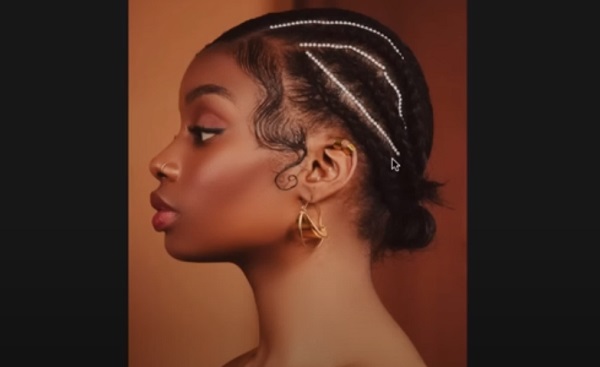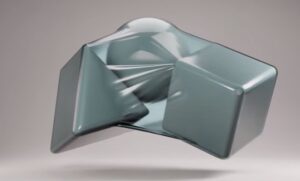In this tutorial in Photoshop we will learn high-end skin retouching using frequency separation in just 10 minutes. You will learn how to use and configure the mixer brush tool, how to use the lasso tool, and how to remove blemishes from your photos.
Related Posts
Create Text on the Wet Sweaty Window in Photoshop
Il tutorial che andremo a vedere spiega come utilizzare un paio di immagini, un filtro di sfocatura, e un semplice pennello per creare un effetto realistico di una scritta su…
Using Dynamic Curves in Maya – Tutorial
When you need to create random organic movement of underwater plants or things blowing in the wind, dynamic curves are a great way to achieve it. This 2-part video tutorial…
Wrap Anything Object 3D in Plastic with Blender
This video tutorial explains how to wrap any 3D object of a scene in Blender in plastic. A great exercise to understand how to pack items in Blender. A very…
Create a 3D Alien Virus in 3ds Max tutorial
In the tutorial that we will follow is shown how to create a 3D modeling virus using simple texturing techniques within Autodesk 3ds Max. A very detailed and easy to…
Model a Stylized Steampunk Hat 3D in Blender
This video tutorial explains how to style a stylized Steampunk hat in Blender. A short lesson where the object is refined with the help of Substance Painter for materials. An…
Creating Flock with MoGraph in Cinema 4D – Tutorial
This video tutorial will show you how to create a simple animated trail of objects/things using Mograph Cloner & Tracer in Cinema 4D. A nice lesson to create numerous effects.