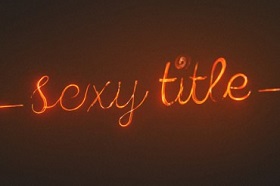This video lesson shows how to model a simple 3D weight in Blender. It is a nice fox, a very stylized subject with a simple geometry. An easy exercise to perform even for users who have a beginner’s level of knowledge.
Related Posts
Modelling and animating a Butterfly in 3Ds Max
This video tutorial shows you how to model, apply materials and animate a beautiful 3d butterfly. We will use 3ds Max polygon modeling software. A very instructive exercise for an…
Stylized Skull Render with X-Particles and Octane in Cinema 4D
This video tutorial will guide us through the process of creating a stylized skull. For this exercise we will use X-Particles with Octane Render in Cinema 4D. An easy-to-follow lesson…
Creating 3D Logos in 3DS MAX Tutorial
In the Autodesk 3ds Max tutorial we will show how to recreate 3d logos that you can use for websites, signatures, backgrounds or anything else. The first thing we need…
Creating Energy Eeffect Titles in Blender
This interesting video tutorial will guide us through the process of creating an animated energy effect. An impressive animation for our titles in Blender.
Modeling a Pokeball in Blender
Pokemon seem to have come back very fashionable in recent times especially in the applications of 3d games. In this video tutorial we will see how to model 3D Pokeball…
Using ArrayMesh in ZBrush to Help for 3D Printing
This video tutorial shows how to use ArrayMesh in ZBrush 4R7. It can help us prepare a 3D model for printing. It is a method of ‘sectioning’ an object. Divide…