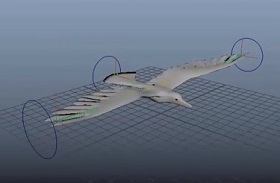This video tutorial shows you how to create a burn effect in After Effects. We will use the basic tools of the program without resorting to commercial plugins.
Related Posts
Perspective Curvy Stripes Effect in Cinema 4D and After Effects
This video tutorial shows you how to create a curved stripe text effect perspective with Cinema 4D and After Effects. An effect to create almost psychedelic writings of great visual…
Create a Slashy Intro using Shape Layers in After Effects
In this interesting video tutorial we will attend a lesson that guides us through the process of creating a beautiful advanced intro made using Adobe After Effects.
Rigging a Bird with IK Handles and Curves in Maya
This video tutorial in Maya 2016 shows us how to create a simple bird ‘bone’ implant including joints, IK handler and NURBS control curves to allow us to animate our…
Using the Metaball Object in Cinema 4D
This video tutorial shows how to create an abstract animation in Cinema 4D. The result is very captivating, the exercise uses the Cinema 4D MetaBall object.
Make WPAP Portrait (POPART) in Adobe Illustrator
This is a video tutorial on how to make a WPAP Portrait in Adobe Illustrator. WPAP is a style of pop art invented by artist Wedha. A good lesson on…
Creating a Cinematic Look in After Effects
This video tutorial shows you how to manipulate light to create a cinematic look and dramatic atmosphere in After Effects. These are the same tricks as many successful films.