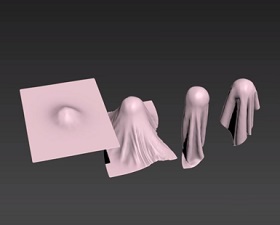This video tutorial shows you how to model and render a 3D pharmaceutical box. For maximum realism we will use 3ds Max with Arnold render Engine.
Related Posts
Painted directly in Autodesk Maya with 3D Paint
In this video tutorial we will see how to create graffiti on a wall or a fence in Maya’s 3d environment. We will use the 3D drawing tool.
Modeling a Realistic Blister Pills in Cinema 4D
In this interesting video tutorial we will see how to make a pack of 3D plastic pills commonly called a blister using the Maxon Cinema 4D polygonal modeling program. The…
Create Object Fade Transition Blender 3D
This video tutorial teaches us how to create a fade in / out transition between 2 objects using the free Blender 3D opensource software. From this lesson you can get…
Turn a Landscape Photo into an Isometric Icon in Photoshop
In the tutorial we are going to see we will understand how to create an isometric 3D map based on combinations of some landscape photos. No 3D software is used…
Create Cloth with MassFx in Autodesk 3ds Max
In this video tutorial we will see how to create a cloth simulation with Autodesk 3ds Max’s MassFx ‘engine’. A very easy to follow and quick exercise for a truly…
Medicine Pill and Capsule Modeling in Cinema 4D
In this video tutorial we will see how to model medicines such as pills and capsules using Cinema 4D. A quick lesson for simple objects made very realistic by the…