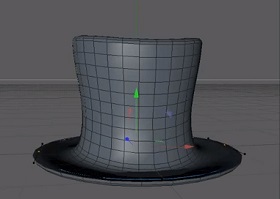This short tutorial shows you how to create a halftone pattern using a simple method in Adobe Photoshop. A beautiful effect to make our photos into works of art.
Related Posts
Creating 3D Realistic Rain in After Effects
In this video tutorial we will see how to create a spectacular 3D realistic rain. We will use the power of the Trapcode Particular plugin in After Effects. An interesting…
Create Iron Man Movie Wallpaper in Photoshop
In the tutorial that we will visit, we go through simple steps to create a beautiful background in Adobe Photoshop that has the famous Iron Man movie as its theme.…
Modeling a USB Charger in Autodesk 3ds Max
In this video tutorial we will see how to create a 3D model of a charger in 3ds Max. We will see how to create the different parts of the…
Create Text on the Wet Sweaty Window in Photoshop
Il tutorial che andremo a vedere spiega come utilizzare un paio di immagini, un filtro di sfocatura, e un semplice pennello per creare un effetto realistico di una scritta su…
Create Cycle Animation in Cinema 4D without plugin
With this video tutorial we will create an interesting loop animation in Cinema 4D. No plug-in required. A simple lesson to understand some functions of the program. An easy exercise…
Modeling a Top Hat in Maxon Cinema 4D
In this simple video tutorial we will see modeling a nice topper using Cinema 4D. An easy exercise because it can also be followed by non-expert users of the program.