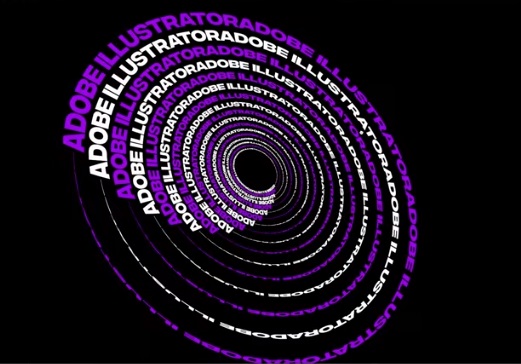In this tutorial we will learn how to create a cool typography effect in Adobe Illustrator. It is a text that winds and spirals on itself, a truly impressive graphic effect.
Related Posts
Create a Simple Sea Horse in Adobe Illustrator
In the tutorial you will see is shown how to create a stylized but simple figure of a seahorse, a reference image is used only to have a basic idea…
Draw a Strawberry & Cream Swirl in Illustrator
In this interesting video tutorial we will see how to make a strawberry and cream vector pinwheel using the Adobe Illustrator program. A simple and detailed lesson that can also…
Model a Complete Chess Set in Autodesk Maya
This 3D Maya modeling video tutorial shows you how to make a chess set complete with chessboard. An interesting lesson for training in 3D polygonal modeling.
Simple Stylized Camel Draw Free Vector download
On this page you will find another free graphic element. This is a Stylized Camel Vector that you can use on your graphic projects. The compressed file is in zip…
UV Unwrap & Texturing in 3ds Max with Substance Painter
In this video tutorial we will see how to make complete materials adapting them to objects with Substance Painter. A fantastic tool for creating realistic materials in a short time…
Draw a Vector Slice Pizza Illustration in Adobe Illustrator
In this video tutorial we will see how to draw a vector pizza slice in Adobe Illustrator. A very interesting exercise for a nice simple and clear vector illustration. A…